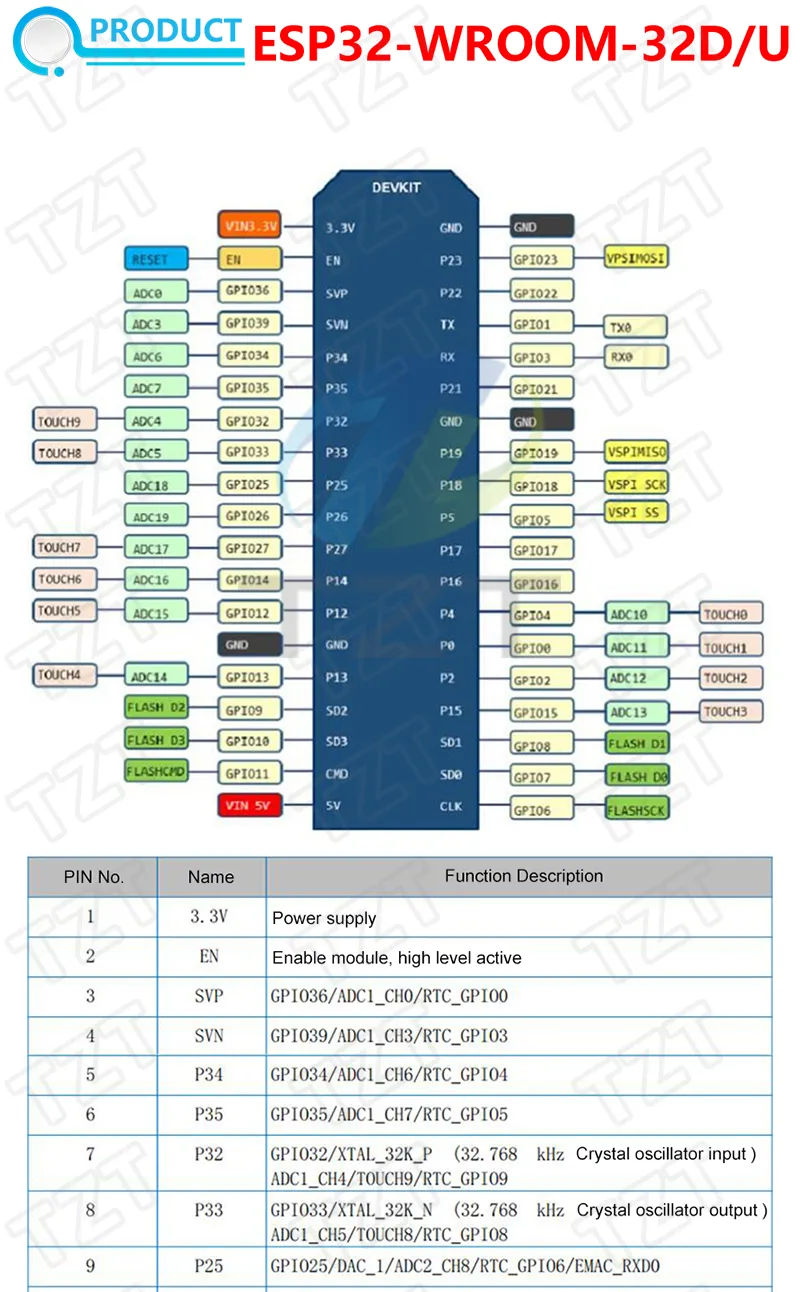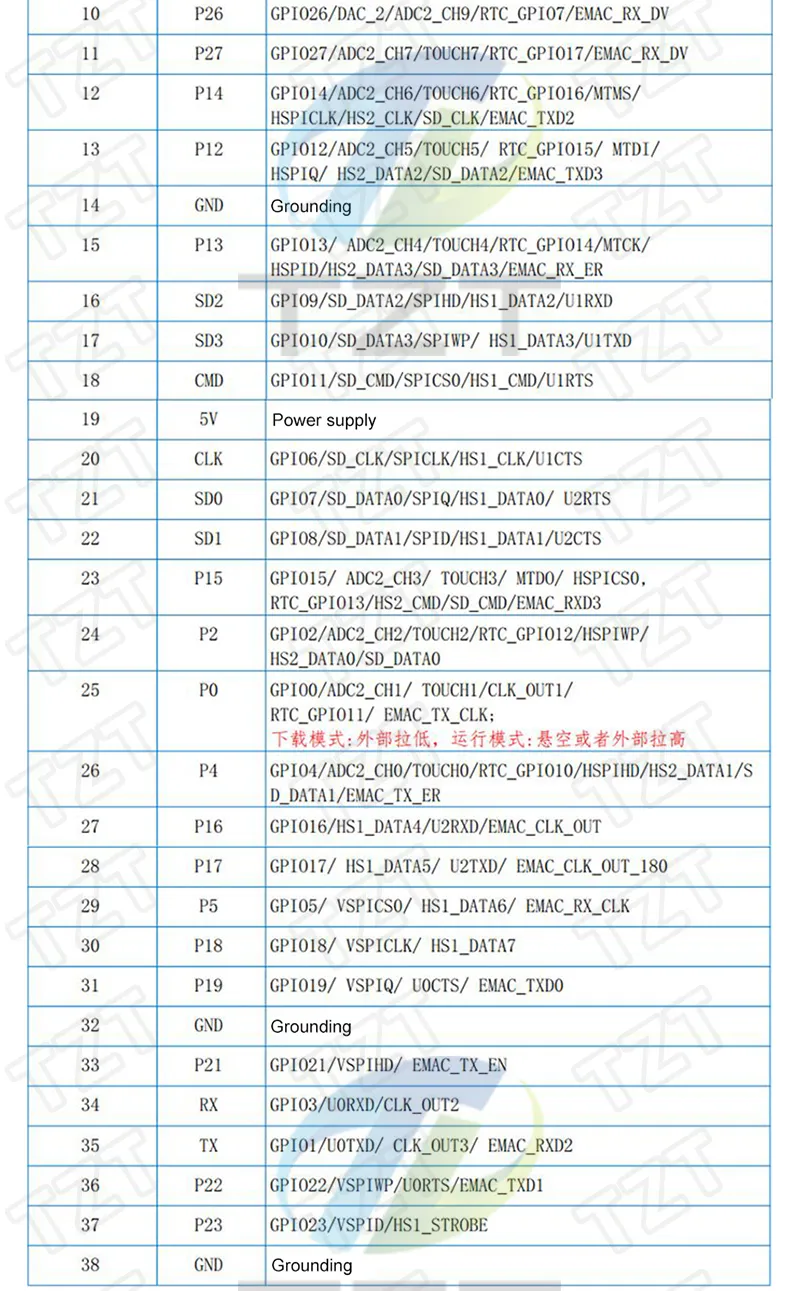ESP32
Is an Electronic board perfect for DIY project developed by Espressif
Description¶
- Successor of the ESP8266
- Different boards: check the module list
- Different versions
WROOMWROVER- Datasheet ESP32-WROVER-(I)E
ESP32-WROVER-E: Internal network antennaESP32-WROVER-IE: External network antennaN16R8with 16MB SPI flash, 8MB SPI PSRAMN4R8with 4MB SPI flash
ESP32-D0WDQ6- 8 MB SPI PSRAM
Usage¶
- Vcc = 3.3v
- Programmable via
ESP-PROG- Vcc = 3.3v or 5v
- Imax = 260mA - see this
- Reference guide from Expressif
- See ESP32-With-ESP-PROG-Demo - GitHub
Arduino environment¶
This board can run Arduino code - see the online documentation
Setup¶
- Download the Arduino IDE
- In the IDE, Preferences → Additional Boards, add the Arduino core for the ESP32:
https://raw.githubusercontent.com/espressif/arduino-esp32/gh-pages/package_esp32_index.json - Plug-in the board and install the USB to UART drivers
- In the IDE, select Tools → Board → ESP32 → ESP32 Dev Module
- In the IDE, select Tools → Port → the proper COM module
- Load an example, like
WifiScan
Libraries¶
HTTPS POST¶
Use the WifiClientSecure library - Link: ESP32 HTTPS Requests (Arduino IDE) - Random Nerd Tutorials
Ressources¶
- Random Nerd Tutorials - Getting Started with the ESP32 Development Board
- Random Nerd Tutorials - Installing the ESP32 Board in Arduino IDE including Troubleshooting step
Hardware¶
Datasheet¶
Pinout¶
Mine: ESP32-WROOM-32D
See also ESP32 Pinout Reference - Random Nerd Tutorials