Docker
Is a kind of Virtualization Software of full environments in containers. Website
Concept¶
A Container contains all dependencies to run the software.
It contains of: - Docker Engine with a client/server architecture - Docker Client - Docker Images is a template with instructions to create the containers - Built using a Docker File - Stored in a Docker Registry - Docker Containers is a standalone, executable that include applications and their dependencies - Runs in isolation - Docker Registry is a server-side service to host and distribute images
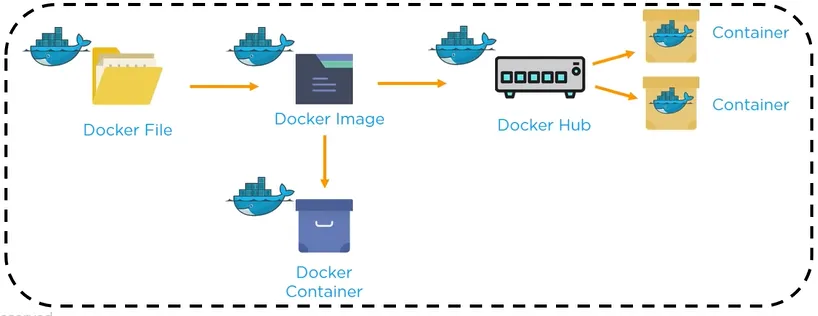
Usage¶
A container run an image.
Data are in /var/lib/docker/volumes/.
Install guide for Linux here.
Don't forget to add yourself to the docker group: usermod -a -G docker $USER
Container management¶
- Run
docker run -d --name container_name imagewith imagenginxfor example - Stop
docker stop container_name - Restart
docker restart container_name - Pause
docker pause container_nameanddocker unpause container_name - Kill
docker kill container_name - Remove
docker rm container_name - Bash/Console/Log/See what's going on
docker attach container_name- And
CTRL+PthenCTRL-Qto detach
- And
- Update
docker update [OPTIONS] CONTAINER- Add restart policy:
docker update --restart=always CONTAINER
- Add restart policy:
Images management¶
- List
docker images - Remove
docker rmi image_name - Prune:
docker image prune --all - List of images are in the Docker Hub
- An previously downloaded image can be used by referring its image ID
Data management¶
- Browse data in volumes:
/var/lib/docker/volumes/ - Transfer a file from/to a container
docker cp CONTAINER:SRC_PATH DEST_PATH
Network¶
- Port are passed as
local_machine:inside_container
Other commands¶
- Get Docker directory
docker info - List all containers
docker ps -a - Run a command in a container
docker exec container_name command^ad959b- Keep the prompt open:
docker exec -it container_name sh
- Keep the prompt open:
- Do some spring cleanup - (Be careful with that!)
docker system prune --all - Start an
alpinecontainer:docker run -it --rm --entrypoint sh alpine
Get inside a stopped container¶
Source
- Get the container ID of the container with docker ps -a
- Commit the stopped image docker commit 0dfd99999 debug/abc
- Create a new container from the image docker run -it --rm --entrypoint sh debug/abc
- Delete the container & image docker image rm debug/abc
Docker Compose¶
Is a way to define (multi-)containers applications - Getting Started tutorial - List of all properties - Cheat sheet - Translate a Docker Run to a Docker Compose
Management¶
docker compose upto start the Compose file-dto Detach and run standalone--buildto force building the image
docker compose stopto stop standalone composedocker compose downto destroy containers from the Compose--volumesto remove
Network¶
Communication across containers¶
- In the Docker Compose that contain the host service:
version: "3"
services:
myservicename:
...
networks:
- myservicename_net
networks:
myservicename_net:
driver: bridge
- In the Docker Compose that contain the client service:
version: "3"
services:
myelectricaldata:
...
networks:
- myservicename_myservicename_net
networks:
myservicename_myservicename_net:
# The myservicename_ prefix is due to the docker compose
external: true
- In the application in the client: just
ping myservicename
Example of a docker-compose.yml¶
version: "3"
services:
app: # name
image: node:18-alpine # image:tag
container_name: customappname # optional container name
command: sh -c "yarn install && yarn run dev" # Send a command to
ports:
- 80:80 # hostPort:containerPort
- 443:443/udp # hostPort:containerPort/protocol
- 127.0.0.1:3000:3000 # hostIP:hostPort:containerPort
volumes:
- ./folder:/app # link folder ./folder (host) to /app (container)
- customvolume:/mount
environment:
- MYSQL_HOST=mysql
- MYSQL_USER=root
mysql:
image: mysql:8.0
volumes:
- todo-mysql-data:/var/lib/mysql
environment:
MYSQL_ROOT_PASSWORD: secret # another way to put it, without -
volumes:
# note: if volumes here aren't in the services above, they won't be created
todo-mysql-data:
local_volume: # local volume
name: nextcloud_aio_nextcloud_datadir
driver: local
driver_opts:
device: "./path/do/dir"
type: "none"
o: "bind"
nfs_volume: # nfs volume (read only)
driver_opts:
type: "nfs"
o: "addr=192.168.0.0,ro,noatime,rsize=8192,wsize=8192,tcp,timeo=14,nfsvers=4"
device: ":/path/to/thing"