ZFS
Is a file system used in few Operating System, mostly for storage & backup use-cases.
Links: - Very good first introduction by TrueNAS - A Closer Look at ZFS, Vdevs and Performance - ZFS 101—Understanding ZFS storage and performance - Ars Technica - Deep-dive on ZFS on Linux - Proxmox Wiki
Introduction¶
See the introduction done by users in TrueNAS forum:
Concepts¶
Capabilities¶
- Copy on Write filesystem
- Snapshots
- Self-healing
- RAIDZ
- The number after the RAIDZ indicates how many disks per vdev you can lose without losing data
- RAIDZ1
- Not recommanded with disks > 1 Tib
Terminology¶
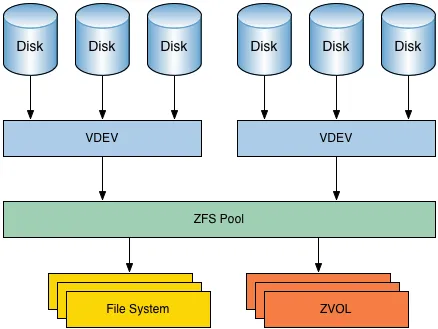
vdev= virtual device- for data, possibilities:
- single disk - stripe: send all writes to all disks in parallel, for aggregated workflow (not at the app level)
- 2+ disks mirrored
- n-1 disk can be lost without data lost
- support silent corruption fix, based on the other disk and checksum
- goes as fast as the slowest disk in write
- goes quicker in read: aggregate IOPS of all disks
- group of disks in RAIDZ
- any number of data disk, defined (1 to 3) parity disks
- write
- one block sliced up across disks
- doesn't use all data disks if necessary
- no write hole due to Copy on Write, as uberblock is last operation (unlike RAID-5)
- no battery backup necessary
- IOPS of the slowest disk
- read
- IOPS of the slowest disk
- Recommended 3 to 9 disk per vdev
- The smallest disk size is used
- Disk capacity
- At 90% capacity, switch from performance to space optimization
- other type - taken from here
- DATA: A VDEV used to store the Data stored in the Pool and its Datasets
- Cache: A VDEV used for L2ARC Cache, optional and only useful if RAM is maxed out
- LOG: A dedicated VDEV for ZFS’s intent log, can improve performance
- Hot Spare: A VDEV for spare Disks that can automatically replace broken ones in Data VDEVs
- Metadata: A dedicated VDEV to store Metadata
- Dedup: A dedicated VDEV to Store deduplication data (Deduplication is not recommended)
- for data, possibilities:
pool= 1+vdev- Can be encrypted
- Contains datasets ≈ partitions
- Can be encrypted
- Snapshot
- Quotas
- Contains
zvol: block devices for swap or VM disks
Notes¶
- On ECC Memory Error Correction
- Should have an ECC memory - but the advice is not a must, and advisable for any file system
- See also Will ZFS and non-ECC RAM kill your data? - JRS Systems: the blog → TL;DR: no.
- Should have an ECC memory - but the advice is not a must, and advisable for any file system
- On Encryption
- See TrueNAS Encryption documentation
- Don't use it at the pool level if you have only 1 pool
- On system design
- Check out the TrueNAS Community Hardware Guide
- And also TrueNAS Hardware Guide
RAM¶
- Consume a lot of RAM with deduplication: ~1GB per TB per physical disk; minimum 8 Gb - source
- Adaptative Replacement Cache uses 50% of the host memory by default, but can be configured (see Proxmox Wiki)
- Rule of thumb: 2 GiB base + 1 GiB for each TiB of storage
- Change
zfs_arc_max- Temporary change:
echo "$[4 * 1024*1024*1024]" >/sys/module/zfs/parameters/zfs_arc_maxfor 10 GiB - Permanent change:
- Create/Edit
/etc/modprobe.d/zfs.conf - Add
options zfs zfs_arc_max=4294967296(this sets to 4 GiB) - Update your
initramfswithupdate-initramfs -u -k all
- Create/Edit
- Temporary change:
zfs_arc_minmust be ≤ tozfs_arc_max- Default: 1/32 of system memory
Commands¶
- Binaries, if not linked, are available in
/sbinfor TrueNAS SCALE - Move a
zvolfrom onezpoolto another:zfs send aaa/myVol | zfs receive -v bbb/myVol - Resize a
zvol:zfs set volsize=new_size tank/name_of_the_zvol - Export a VM:
dd if=/dev/zvol/pool0/server-xxxxxx of=/tmp/server.raw bs=8m